Clipart Explained: Your Ultimate Guide
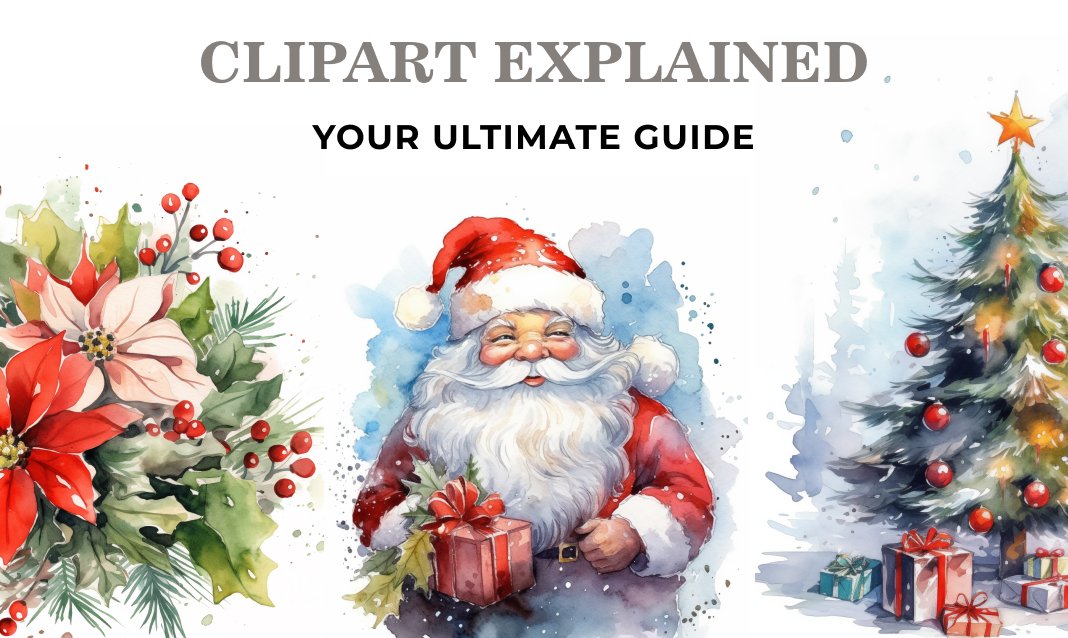
What is Clipart?
Clipart refers to digital images used to enhance documents or programs with visuals. Available in various forms across the internet, clipart can be royalty-free or subject to specific usage rights, so it's essential to check the guidelines when purchasing or downloading from any site.
Clipart has come a long way from its origins, featuring simple images of objects like planes and balloons, reminiscent of older Microsoft Word documents. Today, you'll find modern, hand-drawn, and stylistically diverse images. Platforms like Etsy and Creative Market offer an extensive range of clipart bundles, catering to various styles and applications. A quick search for "Clipart" on Etsy reveals countless options!
At Pic Fusions, I focus on hand-illustrated clipart, creating themed bundles that you can download in one go. These bundles often include coordinating color palettes, allowing you to mix and match elements for unique scenes or flatlays. Stay tuned for tips on how to effectively use clipart later in this post!
How to Use Clipart
So, you’ve got all these clipart files on your computer—what now? Time to get creative! 😉
There are countless ways to use clipart, but let’s start with some essential technical details.
Clipart images are typically in PNG format (Portable Network Graphics). This file type is perfect for clipart because it features a transparent background, allowing you to overlay images on any background or other graphics without the unwanted white border that comes with JPEG files. Plus, PNGs utilize "lossless" compression, meaning you can open and save them multiple times without losing quality, preserving their vibrant colors and intricate details.
Now that you understand the basics, let’s explore some fun project ideas!
Using Clipart in Your Projects
At Pic Fusion, all our clipart is high resolution, created at 300 DPI (dots per inch). This means you can resize them significantly without losing any quality or detail. I ensure the colors are versatile, working well for both digital and print projects since these illustrations can be used across various products.
There are several creative ways to utilize clipart for different types of projects. If you have Adobe programs like Photoshop or Illustrator, you can import the files and work with layers to craft unique scenes and compositions. For those without Adobe, online platforms like Canva make it easy to import files and design your projects.
If you’re focusing on niche products like stickers, software like Cricut or Silhouette is perfect for importing clipart and creating stunning designs. Get ready to unleash your creativity!
Project Ideas for Using Clipart
Here are some creative products and project ideas you can make with clipart:
- Greeting and thank-you cards
- Planner stickers
- Invitations
- Stationery
- Scrapbooking materials
- Party supplies
- Blog and website backgrounds
- Web icons
- Magnets
- Bookmarks
- Washi tape
- Wrapping paper
- Printables
And the list goes on! Let your imagination run wild and discover even more ways to incorporate clipart into your projects!


